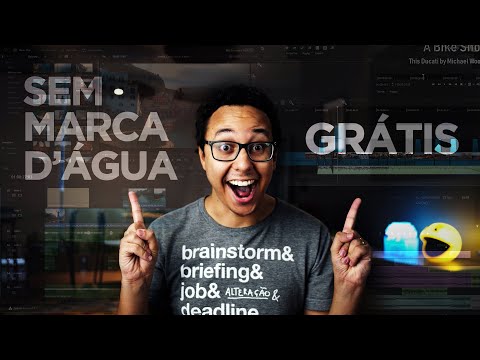If you're a producer of content for the internet or you're just starting to work with editing, you've probably wondered which are the best video editors without a watermark available on the internet. Having the ideal system on your computer to shape what you're producing the way you want is essential for any editor.
However, free editing applications often insert their own watermarks when the video is downloaded. If you want your videos to be of top quality, it's important that they don't have these marks that might annoy your audience.
It's with you in mind, editor, that we've decided to put together today's list of the 7 best video editors without a watermark so that you can take your video editing to the next level! The download buttons for the applications will be available throughout the article. But before we start the list, let's talk about the most important features a good video editor should have.
How to choose a video editor
First of all, you have to understand that video editors are tools, so the best one will vary according to your needs. Look for systems that give you the editing features you need to produce what you want, always bearing in mind things like the price of the app, whether it has a watermark or not and whether its best features are paid for, even though the app is free.
In addition, other central factors that should be taken into consideration are: export quality, ease of use, compatibility and video export format and editing features. If you keep all this in mind as you read through our list, we can guarantee that you will choose the perfect one for you among the video editors without a watermark.
Movie Maker Online

The front-runner in the list of the best video editors without a watermark offers a video editing experience directly in your browser. The system offers everything you would expect from a video editor, tools for cutting, including photos and text, including GIFs, music and more.
Movie Maker allows users to save their videos in different formats, such as TikTok or Instagram. You don't have to pay to access any of its tools, nor do you need to register.
DaVinci Resolve

DaVinci Resolve is one of the world's most famous video editors without a watermark and has been downloaded millions of times. The app is available for Windows, Mac and Linux and is extremely complete when it comes to the tools it makes available to its users.
Unfortunately, the app isn't completely free, although its free version is one of the best editing apps around. To access all your resourcesthe user will have to purchase the Studiowhich costs R$1,400.00. This version allows you to save your videos in resolutions up to 32K! What's more, you'll also be able to use noise cancellation and lens distortion correction tools.
Movavi Video Editor

Not only does our third editing system not have a watermark, it also incorporates Artificial Intelligence into several of its tools. Reversing, resizing, cropping and merging are just some of the many features available within the application available for Mac and Windows.
Like DaVinci, Movavi has a paid version that costs R$175.95 and gives you access to all the editing system's features. One of these features is the implementation of AI to eliminate audio noise, easily change backgrounds and improve the overall quality of your video, tools that set it apart from the other non-watermarked video editors on our list that don't have AI in their systems.
Canva

In fourth place on our list we have Canva, an app that has already appeared here on the site when we talked about the best AI apps for editing photos. The famous free editing app is also a benchmark when it comes to availability on different platforms. You can access it from your browser and it's also available in the Play Store and App Store.
Compared to the other names on this list, Canva isn't as complete and has as many diverse features, but it does allow you to start a project on your computer and eventually finish it on your cell phone. This feature helps if you want to edit videos to post on social networks such as Instagram and TikTok. If you're looking for an Android video editor without a watermark, Canva might be perfect for you.
InShot

InShot is the first app on our list of the best video editors without a watermark that is exclusive to mobile devices, App Store and Play Store, and focuses on video for TikTok and Instagram. The app does much more than just the basics, allowing users, for example, to insert subtitles and soundtracks to their videos.
The free version of the tool saves videos with a watermark, but allows the user to watch a video to remove it. The paid version offers new transition types, stickers and effects. The app's monthly plan costs R$14.90 per month and the annual plan costs R$44.90.
Vn Video Editor

What sets Vn apart from other video editors without a watermark is its simple interface that allows even people who have never had experience with editing to use it. What's more, the free app for Android and iOS lets you add text, overlapping photos and videos and music to make your editing more dynamic and captivating.
The free version of the app is very complete and the amateur editor probably won't need to purchase the paid version, which costs R$41.66 per month. However, if you plan to use the AI functions and would like to take advantage of the 1 GB of storage available in the premium version, it's not a bad idea to subscribe to the perpetual version which consists of a single payment of R$349.99.
Quik

The last app on our list was developed by the GoPro camera brand, but its system is compatible with video files produced on other devices. Of the video editors without a watermark, this is probably the best if you're looking to edit videos of extreme sports or nature.
The app, available for Android and iOS, allows you to make a soundtrack for your movie from one of the 100 songs available in its database. What's more, the app is free, has a simple interface and contains specific tools for editing your adventures.
Video Editing Tips
Before you start using one of the video editors without a watermark, we're going to give you some practical tips to keep in mind during your edits. The first, and perhaps most important tip, is to know in advance which moments in your recordings are most important and should be highlighted during the video.
For example: Imagine you took a camera on your summer vacation and ended up recording 4 hours of your trip. The first thing you should do is watch the entire recording and decide what to keep and what to take out of the final cut, and this will vary according to your preference. Prioritize videos on the beach or having dinner? Prioritize views or moments in the hotel? This will all depend on the type of editing you want to do
Also, always try to make your videos dynamic, so that viewers are interested in what they are watching. Avoid awkward and meaningless cuts and transitions, such as cutting someone off in the middle of a sentence. Add a soundtrack if possible, as audio is often the factor that most keeps viewers in front of the screen. Now you can use one of the video editors without a watermark!
Conclusion
So, did you like our list? What do you think are the best video editors available without a watermark? Were you able to choose the right one for you? Let us know in the comments!
Want to keep reading about apps and technology? Then take a look at our article on best apps to change your voice in real time! Now, if you're still interested in video editors without watermarks, click on the video below.